Ooona Agent Not Found
Updated: 02/15/2021
Article #: 16
This article is assuming you have already downloaded the Ooona Agent for uploading and downloading files into and out of Ooona. If you attempt to upload files into Ooona and you see this screenshot:
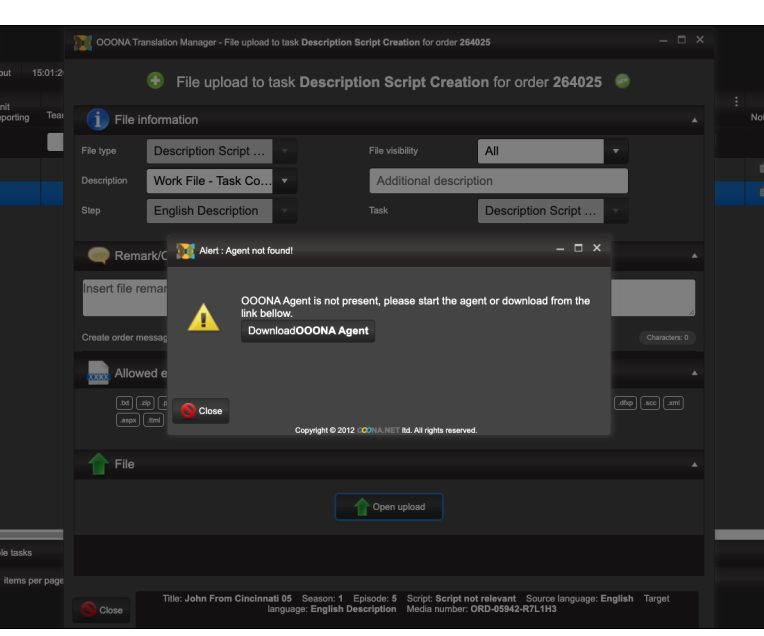
There is something wrong. Things to check:
1) Check the Agent configuration and make sure the Port says 57342
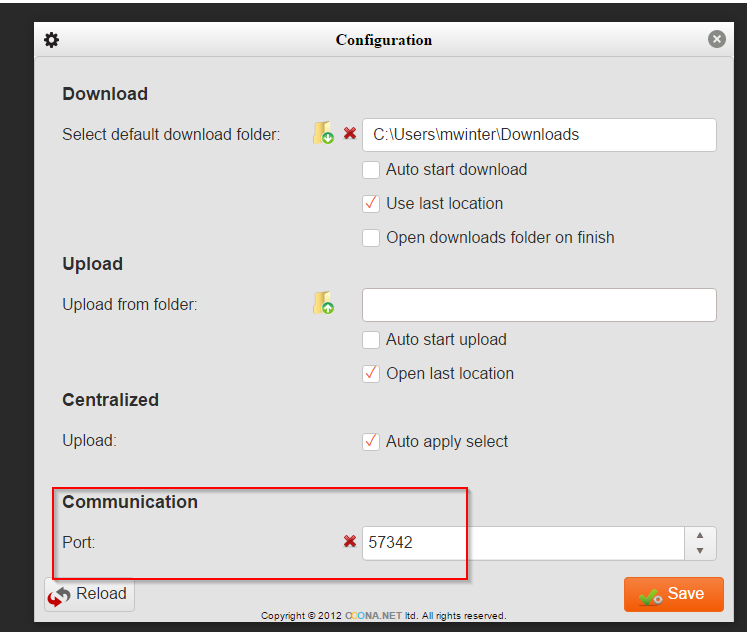
2) Next you can try uninstalling and reinstalling the agent
- Windows version: https://ooona-public.s3.amazonaws.com/agent/ooona-agent-setup-2.1.1-x32.exe
- Mac version: https://ooona-public.s3.amazonaws.com/agent/ooona-agent-setup-2.1.1-x64.dmg
|
Rate this Topic:
|
|||
|
