You should have received an email from noreply@hubspot.com. This email would have went to your @3playmedia.com email and should have been forwarded to your outlook mailbox. If it was not forwarded please make sure you have your email forward set up the directions are at the bottom of the email setup document: https://captionmax.cayzu.com/KnowledgeBase/Details/?id=63-Google-Calendar-Sync-and-Email-Forward
Click Join Team:
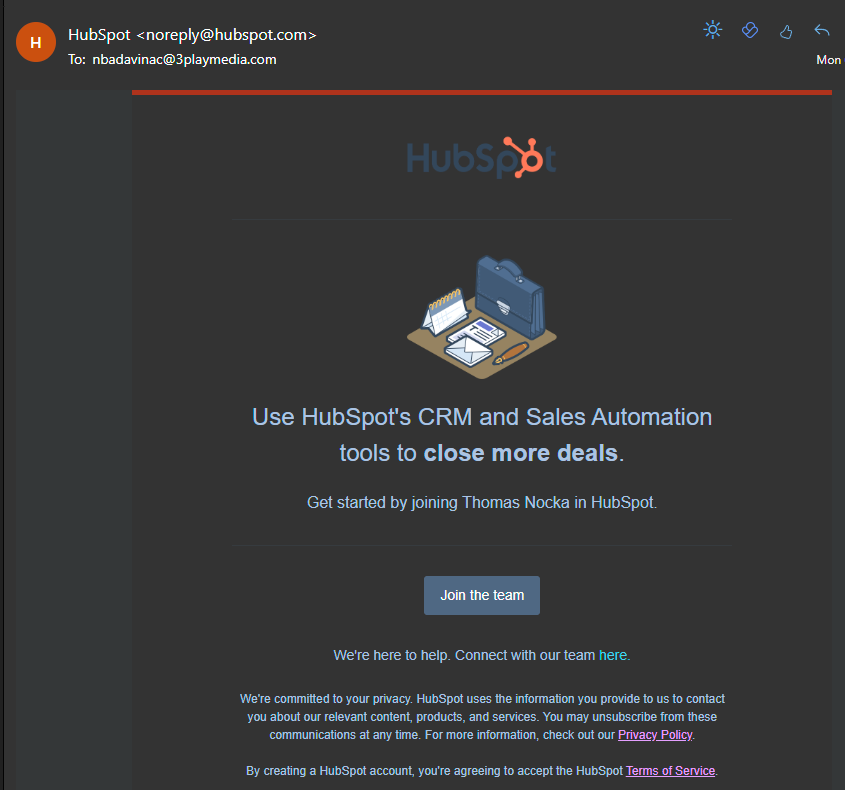
Once you select this please set your account password and continue through the prompts until you get to the following page:
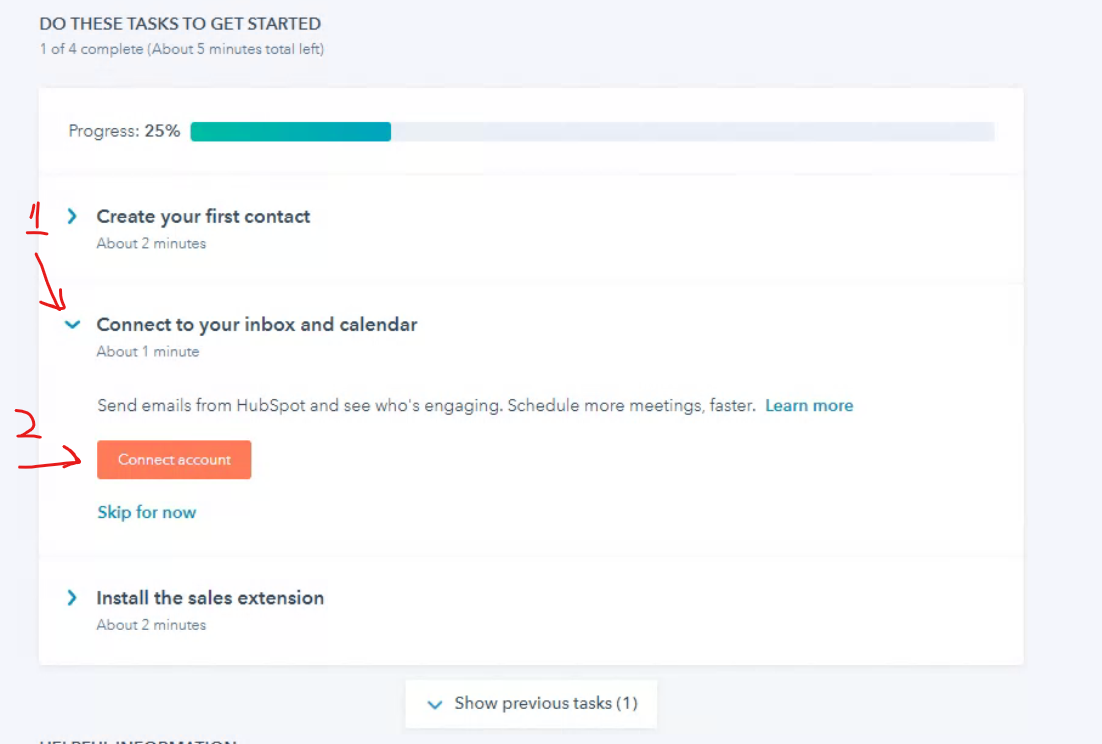
Select "Connect Account"
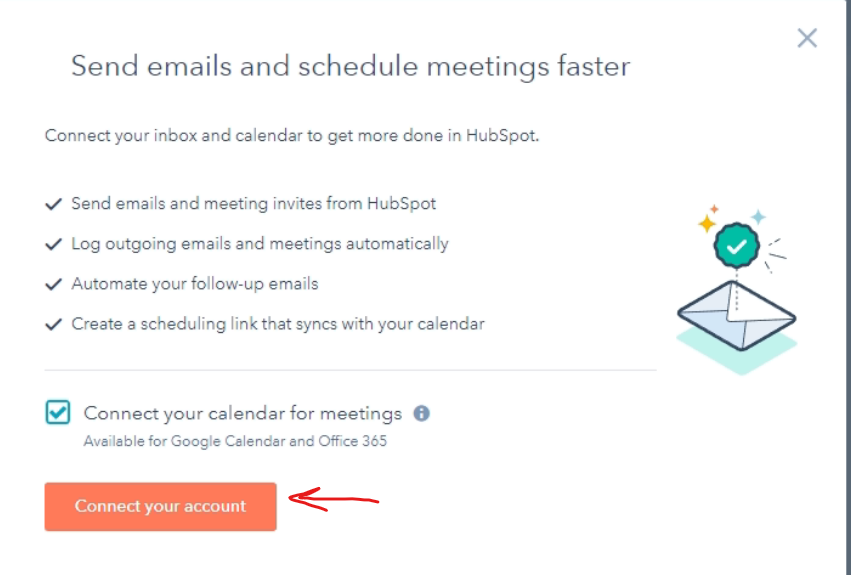
Leave the Checkbox checked and click " Connect your account"
Select your 3play email account from the gmail account list, or log-in if you don't see your account.

Allow all access requests.
You should get moved back to the Hubspot tasks page to install the Outlook plugin.
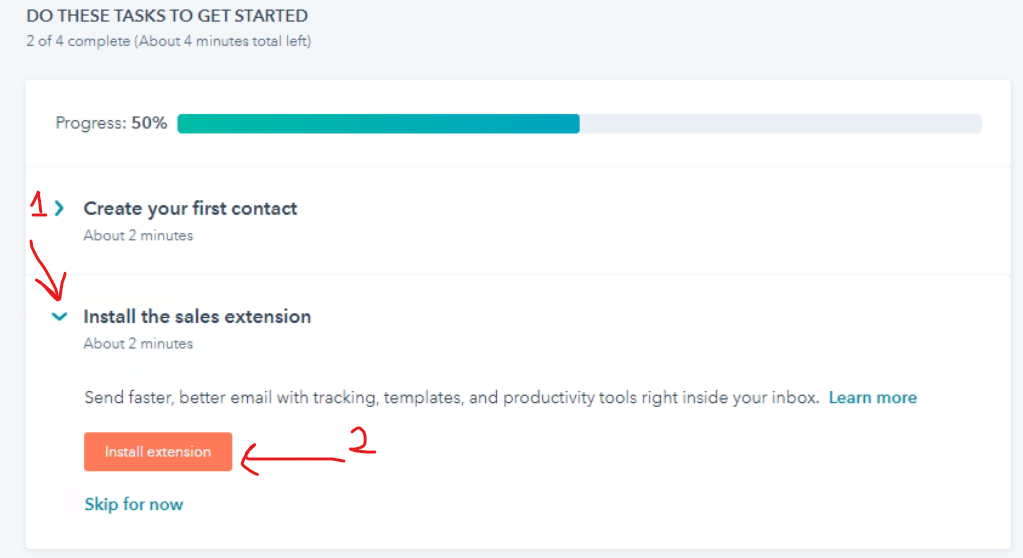
Install the sales extension should be shown already, if not click on the arrow next to "install the sales extension" until you see "install extension" and select that.
Select the "Outlook desktop Extension" download.
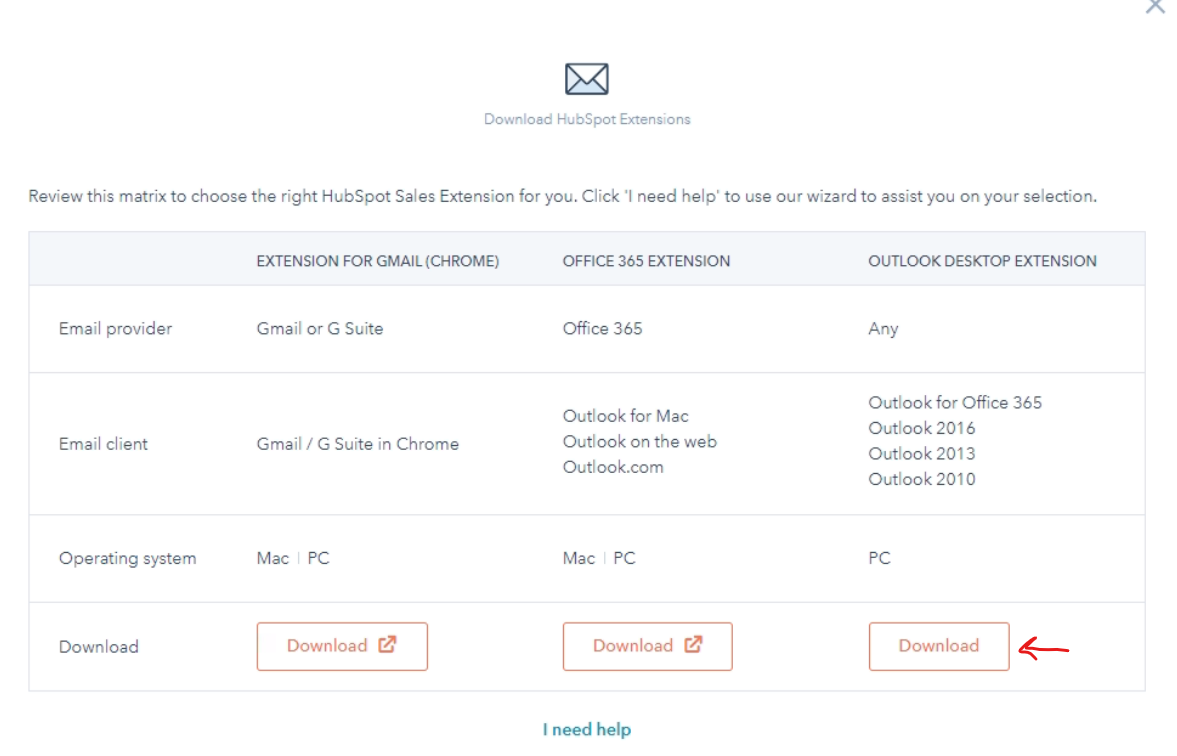
Completely close out of outlook.
Start install, click next/yes/continue/install to all prompts. nothing needs to be modified during install.
Log in when prompted, and then open outlook and login again, make sure to select "Remember me"
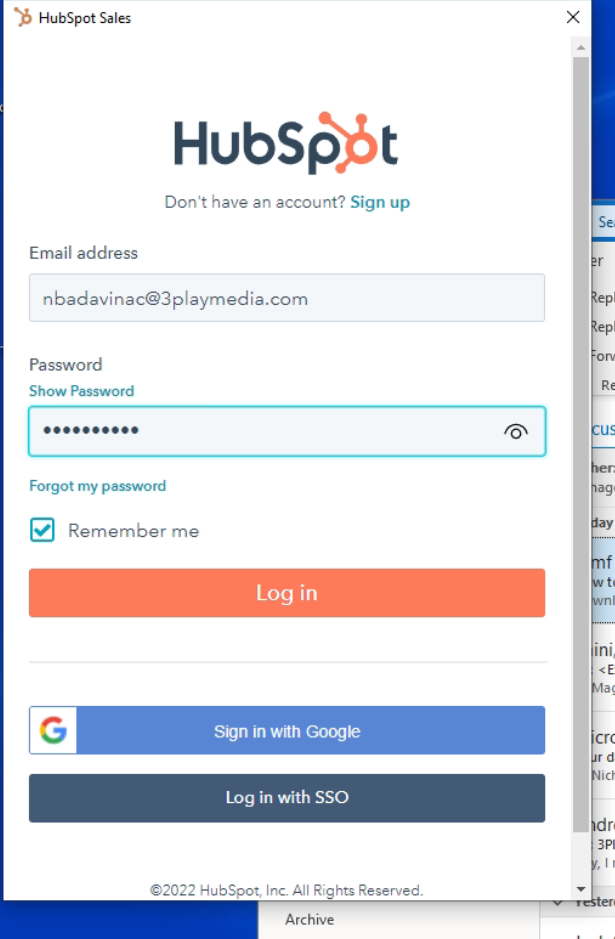
|
Rate this Topic:
|
|||
|
